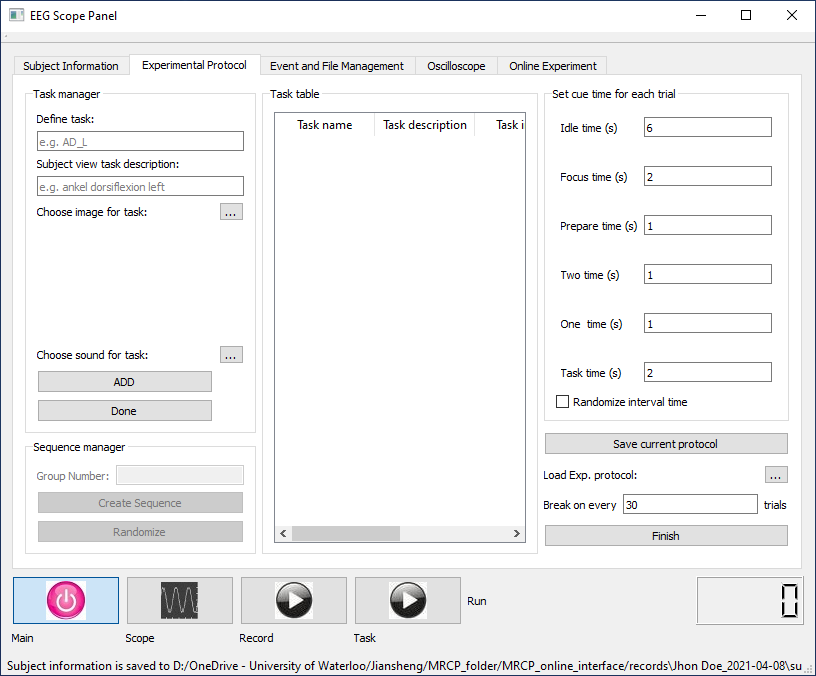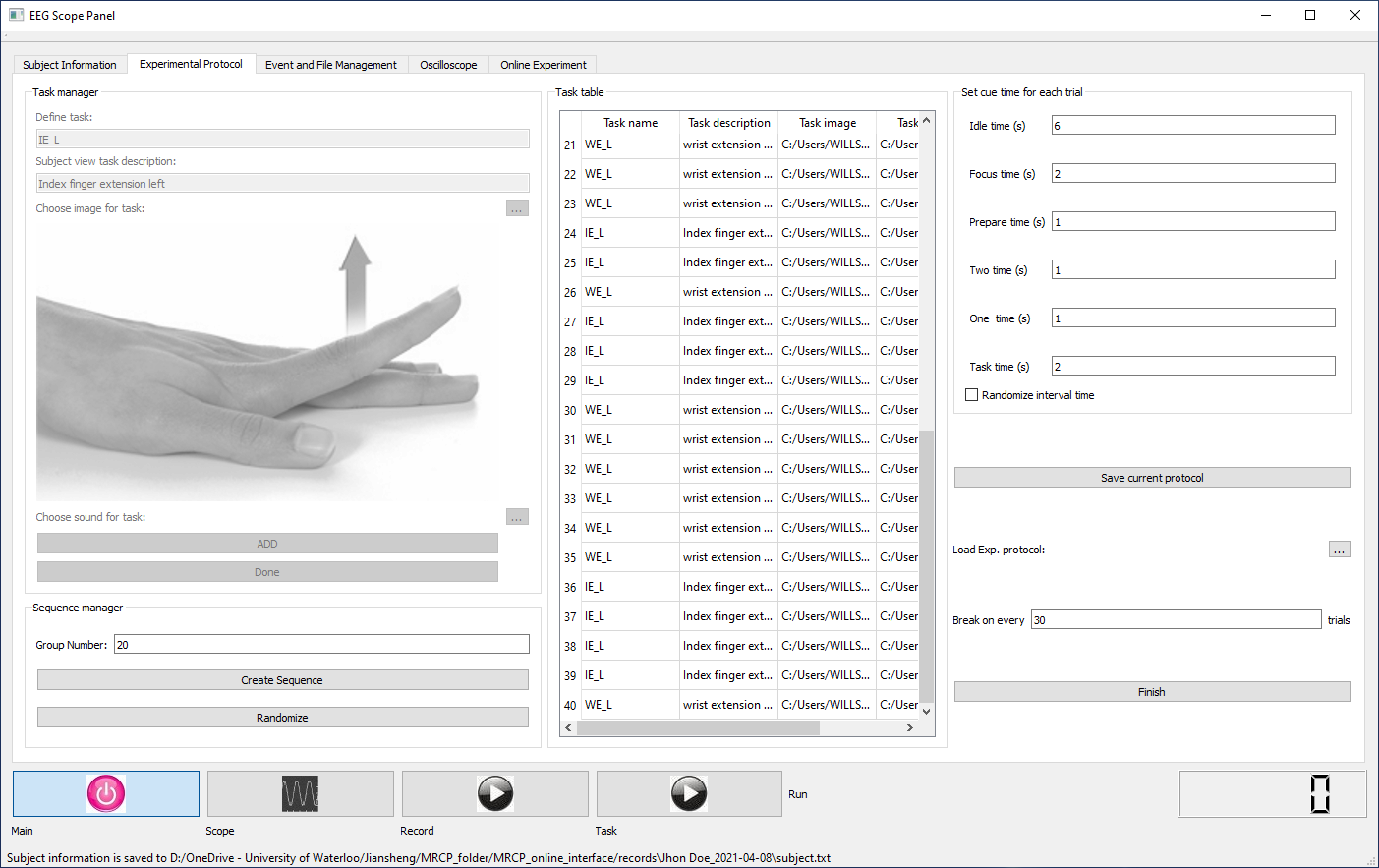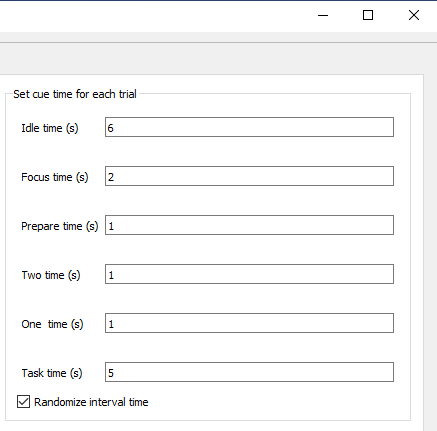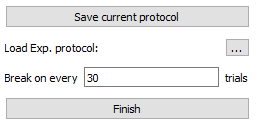Experimental Protocol Design¶
Open Experimental protocol tab
- Add task.
Enter task name, this is normally the abbreviated version of task description which will be saved to event.csv.
Enter task description, this is the task instruction shown for subject, make it easy to understand.
Choose image and sound files for this task. Image will show on top of Subject view window as another instruction method. Sound will play at the beginning of the task to remind participant.
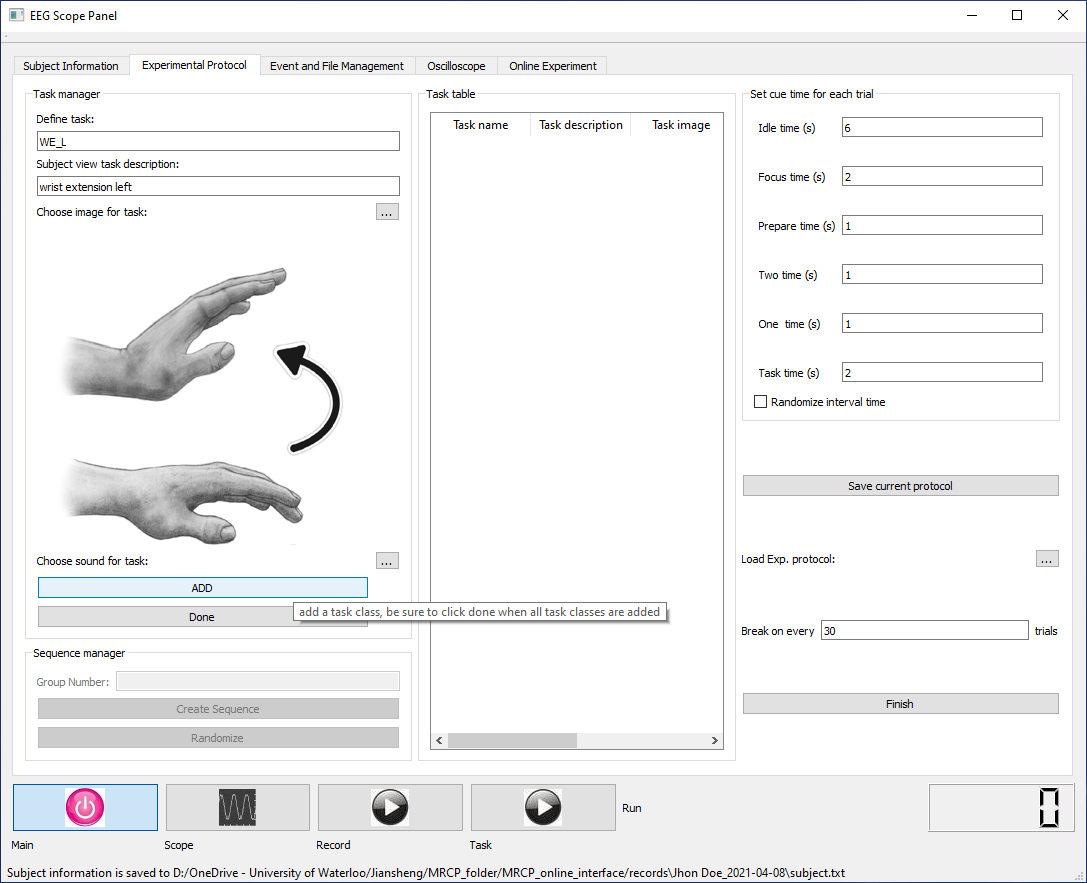
After adding all new tasks, click Done button. All new tasks are listed in the table. Now you can iterate and randomize the order of these tasks by entering group number and clicking Randomize button.
Now all tasks have been added to the table, you could specify time for each cue. Randomize checkbox here is used to randomly choose Idle time between 1 and 6 seconds.
Save and load protocol. Current created protocol can be saved to a folder for future use. The number of each session could be set by entering a number less than total task number in the entry box.
Click Finish to end protocol design.